E-file Manager Preferences
E-file Manager Preferences control the application's ability to automatically include E-File Info Forms in new returns as well as hold and release state e-files.
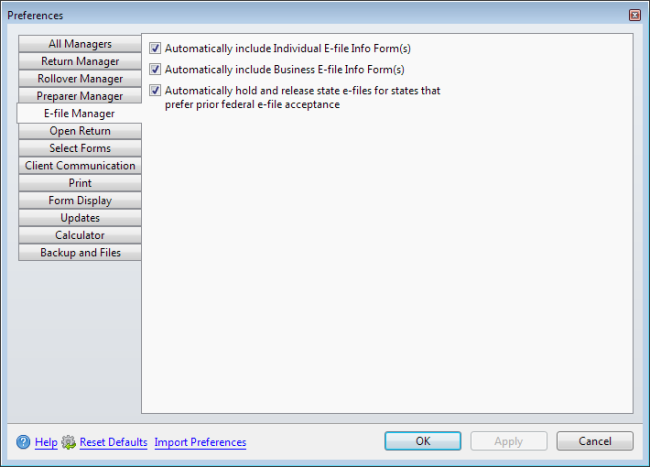
Preferences dialog box (E-file Manager tab)
The following preference settings are found on the E-file Manager tab of the Preferences dialog box:
Automatically Include E-file Info Forms
This preference is enabled by default. ATX automatically adds the E-File Info Form to each Individual and/or Business return. To disable this preference, clear the check box(es) for Individual and/or Business returns.
The Electronic Filing Information Form (also known as EF Info) is a required form for all e-filed returns.
Hold and Release State E-files
This preference is enabled by default. All state e-files will be held until their corresponding Federal e-files have been accepted by the IRS, at which time the e-file will be released for Transmission. To disable this preference, clear the check box.
For a fuller understanding of Hold and Release functionality, see Holding/Releasing State E-files, Creating E-files, and E-file Creation Results Dialog Box.
After making changes to Preferences, click Apply to save your changes and close the Preferences dialog box, or click OK to save your changes and leave the Preferences dialog box open.
See Also: